Description
Are you encountering frustrating WordPress plugin issues or errors that are disrupting your site’s functionality? Let a WordPress expert take care of it for you! I specialize in identifying, troubleshooting, and resolving plugin-related problems efficiently so your website can run smoothly without interruptions.
Why Choose My Fixing WordPress Plugin Issues or Errors Service?
With over years of experience as a WordPress developer, I’ve resolved countless plugin-related issues for businesses, bloggers, and online stores. My expertise ensures your plugins perform seamlessly, keeping your website user-friendly and functional.
What WordPress Plugin Issues Do I Fix?
I’ll resolve a variety of plugin-related problems, including but not limited to:
- Plugin Installation Errors
- Plugin Conflicts
- Broken Plugin Features
- Plugin Update Issues
- Plugin Compatibility Issues
- Database or Memory Errors Caused by Plugins
- Security Vulnerabilities in Plugins
- Performance Issues
- Custom Plugin Modifications
- Multisite Plugin Issues
Why Fixing WordPress Plugin Issues Is Crucial
WordPress plugins are essential for adding functionality to your site. However, unresolved plugin issues can:
- Break essential features.
- Slow down your site.
- Impact user experience negatively.
- Lead to security vulnerabilities.
By addressing these issues promptly, you ensure your site remains efficient, secure, and user-friendly.
Only logged in customers who have purchased this product may leave a review.
Requirements
- WordPress admin credentials.
- FTP or cPanel access (if required).
- A clear description of the plugin issue and when it started.
Frequently Asked Questions (FAQs)
Q1: Can you fix any plugin-related error?
Yes! I can resolve most plugin-related issues, but if the problem is beyond repair, I will offer alternative solutions or a full refund.
Q2: Will my data remain secure?
Absolutely. Your data’s security is my top priority. I’ll create backups before implementing any changes.
Q3: What if my issue involves a custom plugin?
I’m experienced in troubleshooting and modifying custom plugins. Let me know the specific requirements, and I’ll handle it.

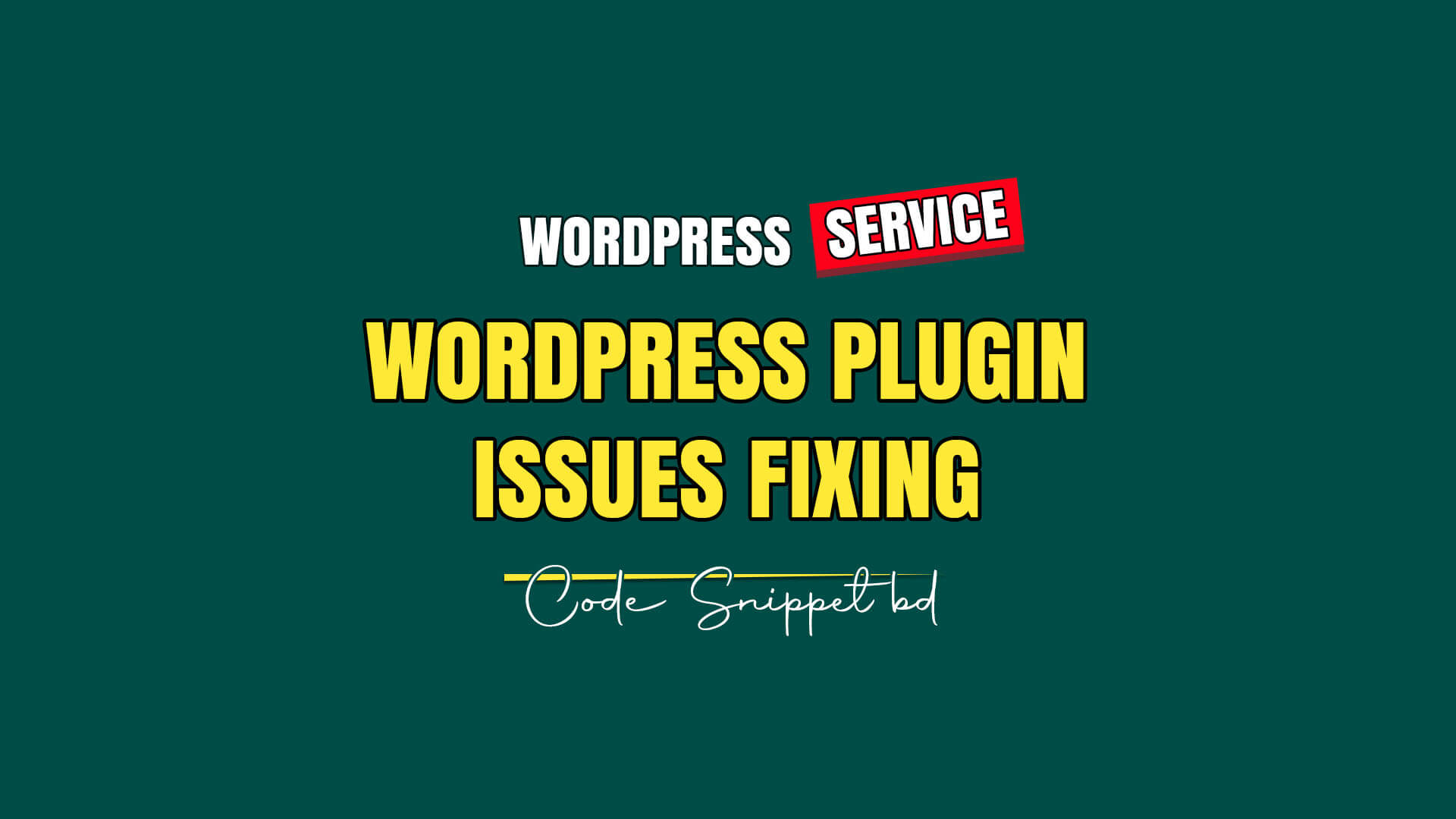
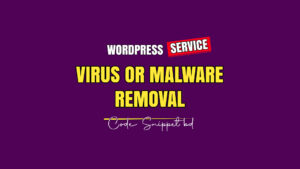



Reviews
There are no reviews yet.