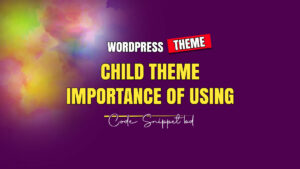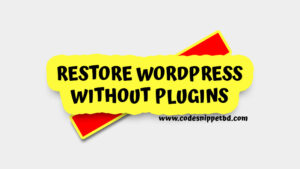JavaScript plays a huge role in today’s modern websites. It makes pages dynamic, interactive, and user-friendly. However, heavy or poorly managed JavaScript (JS) files can slow down your website, confuse search engines, and damage your SEO performance.
What Is JavaScript Optimization?
JavaScript optimization is the process of making your JS files smaller, faster, and more efficient. This helps improve how quickly your website loads and how easily search engines like Google can crawl and index your pages.
Common optimization techniques include:
- Minifying JS files
- Combining multiple JS files
- Deferring or async loading
- Removing unused scripts
- Code splitting
The goal is simple: deliver essential JavaScript without slowing down your site.
Why Optimizing JavaScript Matters for SEO
Many people assume SEO is only about keywords and backlinks. But technical SEO plays a huge role too—and JavaScript is at the center of it.
Here’s why optimizing JS is critical for your website’s SEO:
1. Improves Page Load Speed
Google has made it clear: page speed is a ranking factor. JavaScript files can be large and take time to load, especially on mobile networks. If your site loads slowly, users may leave—and search engines may penalize your rankings.
Optimized JS helps reduce:
- Time to First Byte (TTFB)
- First Contentful Paint (FCP)
- Total Blocking Time (TBT)
These are all important metrics in Google’s Core Web Vitals.
2. Better Crawlability and Indexing
Search engines like Googlebot must render your page to understand its content. If your page relies heavily on JavaScript, but the scripts are too large or block rendering, search bots may:
- Miss your content
- Delay indexing
- Rank your page lower
By optimizing JS, you make it easier for Google to crawl and understand your website.
3. Enhances Mobile Experience
Most users now visit websites on mobile devices. If your JavaScript files are too heavy, mobile users may face slow load times, lags, or even crashes. Google uses mobile-first indexing, so your mobile performance directly affects SEO.
Optimized JavaScript helps deliver a smooth and responsive mobile experience, which improves engagement and ranking.
4. Reduces JavaScript SEO Errors
Unoptimized JavaScript can lead to:
- Render-blocking issues
- Delayed DOM content loading
- Errors with dynamic content
These issues often go unnoticed until they hurt your search visibility. Optimization ensures your JS enhances functionality without hurting discoverability.
Best Practices to Optimize JavaScript for SEO
Now that you know why JS optimization matters, let’s explore how to do it effectively.
1. Minify JavaScript Files
Minification removes unnecessary characters like whitespace, comments, and line breaks. It reduces file size without changing functionality.
Tools:
- UglifyJS
- Terser
- Online tools like Minifier.org
WordPress Users can use:
- Autoptimize
- LiteSpeed Cache
- WP Rocket
2. Combine JavaScript Files
Loading multiple JS files causes many HTTP requests, which can slow your page down. Combining them reduces requests and speeds up page rendering.
⚠️ Be careful not to combine files with different functions that must load at separate times.
3. Defer or Async Load JavaScript
JavaScript files can block the rendering of your HTML page. Use defer or async attributes to control how and when scripts are loaded.
Example:
<script src="script.js" defer></script>- defer: Waits until the HTML is loaded, then runs the JS.
- async: Loads script while HTML is parsing (but can be unpredictable).
Use defer for most scripts to keep page loading smooth.
4. Remove Unused JavaScript
Many websites include third-party scripts or plugin JS that isn’t even used. These scripts slow down your site without adding value.
Use tools like:
- Chrome DevTools > Coverage Tab
- PageSpeed Insights (checks unused JS)
- PurgeCSS (for CSS + JS audits)
Remove or disable any JS that isn’t essential.
5. Use Code Splitting
Code splitting allows you to load only the JavaScript you need for each page. This is especially helpful for web apps and single-page applications (SPAs).
Frameworks like React, Vue, and Webpack support this natively.
6. Use Lazy Loading for Non-Essential Scripts
Don’t load JS for elements like:
- Sliders
- Popups
- Chat widgets
- Analytics
…until the user interacts or scrolls. This is called lazy loading and reduces initial page load time.
7. Use a CDN (Content Delivery Network)
Host your JavaScript files on a CDN to serve them faster, especially for global audiences.
Popular CDNs:
- Cloudflare
- jsDelivr
- Google Hosted Libraries
This reduces server load and improves load speed.
Tools to Analyze JS Performance
Want to see how JavaScript is affecting your site? Try these tools:
- Google PageSpeed Insights
Highlights render-blocking scripts and unused JS. - Lighthouse Audit (in Chrome DevTools)
Provides performance metrics and suggestions. - WebPageTest.org
Offers detailed load analysis, including JavaScript impact. - GTmetrix
Breaks down how scripts affect load time and page performance.
Common Mistakes to Avoid
- Loading large third-party JS libraries on every page
- Using inline JavaScript unnecessarily
- Ignoring render-blocking scripts
- Relying too much on JavaScript for content visibility
- Forgetting to test after optimizing
Always test after changes to ensure your site remains functional and fast.
Bonus Tip for WordPress Users
If you’re using WordPress, plugins like WP Rocket, Asset CleanUp, or Perfmatters can help you manage and optimize JS without touching code. You can:
- Defer or delay JS
- Remove unused plugin scripts
- Minify files with one click
JavaScript is powerful—but with great power comes great responsibility. Unoptimized JS can hurt your site’s speed, SEO, and user experience. By taking the time to clean, reduce, and manage your scripts, you’ll create a website that not only looks great but also ranks better.
Whether you’re a developer, site owner, or blogger, optimizing JavaScript files is a must-do for any SEO strategy in 2025 and beyond.