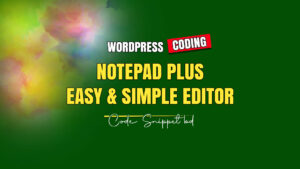In today’s digital world, security and privacy are more important than ever. Whether you’re browsing your favorite shopping site or logging into your bank account, keeping your data safe is a top priority. One of the most essential technologies that ensures this safety is HTTPS – short for Hypertext Transfer Protocol Security.
This article will walk you through what HTTPS is, how it works, and why every website owner and user should understand its importance.
What is HTTPS?
HTTPS stands for Hypertext Transfer Protocol Secure. It is the secure version of HTTP, which is the protocol used to transfer data between a user’s browser and the website they’re visiting.
The key difference between HTTP and HTTPS is the security layer. HTTPS uses encryption protocols like SSL (Secure Sockets Layer) or TLS (Transport Layer Security) to protect the data being transmitted. When you see a padlock symbol in your browser’s address bar, it means the website is using HTTPS.
How HTTPS Works
When you visit a website using HTTPS, the connection between your browser and the server is encrypted. Here’s a simple explanation of how it works:
- Handshake: The browser and server exchange a series of messages to establish a secure connection using SSL/TLS.
- Authentication: The server presents a digital certificate to prove it’s legitimate.
- Encryption: Once the identity is verified, all the data sent between the browser and the server is encrypted.
This encryption ensures that hackers and third parties cannot read or tamper with the data during transmission.
Why is HTTPS Important?
Let’s explore some reasons why HTTPS is crucial for both users and website owners.
- Protects User Data : Whether users are entering login information, credit card details, or personal messages, HTTPS encrypts the data and prevents it from being intercepted.
- Builds Trust : Modern browsers display a padlock icon next to HTTPS websites. This visual indicator builds trust with users. In contrast, websites without HTTPS often show a “Not Secure” warning, which can scare visitors away.
- Improves SEO : Google considers HTTPS a ranking factor. Websites that use HTTPS may rank higher in search results compared to those that don’t. It’s a simple but powerful SEO boost.
- Enables Secure Features : Certain browser features, like progressive web apps, geolocation, and service workers, only work on secure origins (HTTPS). So if your site is not using HTTPS, these features may be blocked.
- Protects Against Phishing and Attacks : HTTPS helps prevent attacks such as man-in-the-middle (MITM) and phishing, ensuring that your visitors are connected to the real version of your website, not a fake one.
HTTPS vs HTTP: What’s the Difference?
| Feature | HTTP | HTTPS |
| Security | No encryption | Encrypted via SSL/TLS |
| Data Protection | Vulnerable to attackers | Safe from interception |
| SEO Ranking | Lower | Higher |
| Trust Indicator | No padlock, “Not Secure” | Padlock icon in browser |
| Compatibility | Limited features | Full browser functionality |
Clearly, HTTPS is the better choice in every aspect.
How to Get HTTPS for Your Website
Switching from HTTP to HTTPS is not difficult. Here’s a basic process:
- Get an SSL/TLS Certificate
You can obtain SSL certificates from: Hosting providers, Certificate Authorities (CA) like Let’s Encrypt, Comodo, or DigiCert, CDNs like Cloudflare. Let’s Encrypt offers free SSL certificates, making it easier for small businesses and individuals. - Install the Certificate
Install the certificate on your web server. Many hosting providers offer one-click SSL installation. - Update Website Links
Make sure all internal links, scripts, images, and forms point to the HTTPS version. - Set up Redirects
Redirect all HTTP traffic to HTTPS using .htaccess (Apache) or server rules (Nginx). This ensures visitors and search engines always use the secure version. - Update Search Console
If you use tools like Google Search Console, add the HTTPS version of your site to keep SEO data and indexing accurate.
Common HTTPS Myths
Let’s clear up a few common misconceptions:
Myth: HTTPS is only for eCommerce websites.
Truth: HTTPS is essential for every site, even blogs and portfolios.
Myth: HTTPS makes my site completely secure.
Truth: HTTPS encrypts the connection, but you still need other security practices like strong passwords and up-to-date plugins.
Myth: SSL certificates are expensive.
Truth: Many providers, like Let’s Encrypt, offer free SSL certificates.
HTTPS and SEO: A Perfect Match
From an SEO perspective, using HTTPS is not optional anymore. Here’s how it helps:
- Boosts Google Rankings – Google officially confirmed HTTPS as a ranking signal.
- Increases Click-through Rates – Users are more likely to click on secure links in search results.
- Prevents “Not Secure” Warning – Sites without HTTPS display warnings in browsers like Chrome and Firefox, hurting SEO performance.
In a world where cyber threats are growing daily, HTTPS (Hypertext Transfer Protocol Security) is not just a nice-to-have — it’s a must-have. It protects user data, builds trust, boosts SEO, and ensures your website is future-ready.
Whether you’re a business owner, blogger, or developer, enabling HTTPS on your site is one of the simplest and most effective ways to protect your audience and improve your website’s performance.
Make the switch today – because a secure web is a better web.