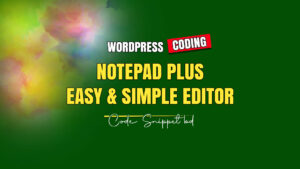WordPress 6.8.1 is the latest maintenance release of the world’s most popular content management system. Launched on July 10, 2025, this version focuses on bug fixes, performance improvements, and editor enhancements to make your WordPress experience smoother and more stable.
Why WordPress Releases Minor Updates
WordPress often releases minor updates like 6.8.1 to fix issues found in previous versions. These updates are usually small but important. They don’t introduce major new features, but they improve security, speed, accessibility, and compatibility.
WordPress 6.8.1 is a short-cycle release, which means it’s recommended for all users running WordPress 6.8 or earlier.
What’s New in WordPress 6.8.1
WordPress 6.8.1 contains 23 bug fixes, including improvements to the block editor (Gutenberg) and the core system. Let’s explore the most important highlights.
Block Editor Improvements
The block editor (also known as Gutenberg) received several updates to improve usability and performance.
a) Template Editing Fixes
Some users experienced layout shifts when editing templates with the Site Editor. WordPress 6.8.1 fixes that, ensuring a more stable visual experience.
b) List View Improvements
The List View feature has been enhanced for better readability and accessibility. It’s now easier to organize blocks and navigate your content structure.
c) Alignment Bug Fixes
Certain alignment issues with columns and image blocks were resolved, making it easier to maintain consistent designs across different screen sizes.
Core Bug Fixes
a) PHP 8.x Compatibility
Several fixes improve support for PHP 8.1 and 8.2, making WordPress more stable for developers using the latest server environments.
b) Theme JSON Handling
WordPress 6.8 introduced better support for theme.json files, allowing full site editing themes to define styles and settings more precisely. This update refines how those files are read and applied.
c) HTML Validation Fixes
Some markup produced by core blocks did not fully comply with HTML standards. WordPress 6.8.1 addresses these issues, improving code quality and SEO-friendliness.
Security Enhancements
While no critical vulnerabilities were reported, WordPress 6.8.1 improves overall code security and plugin compatibility. These types of silent enhancements are a good reason to always stay updated.
Developer Focus: Stability and Consistency
For developers, this update ensures that core functions work more predictably across themes and plugins. Some technical fixes include:
- REST API enhancements for handling JSON responses
- Compatibility fixes for get_block_wrapper_attributes()
- Improved error handling in custom blocks
These changes make it easier for developers to build custom experiences without unexpected bugs.
How to Update to WordPress 6.8.1
Updating is simple. Just follow these steps:
- Login to your WordPress dashboard
- Navigate to Dashboard > Updates
- Click the “Update Now” button
Make sure to back up your site before updating—just in case!
Will My Theme or Plugins Be Affected?
Most modern themes and plugins are fully compatible with WordPress 6.8.1. Since it’s a maintenance release, it should not break anything on your site.
Still, it’s always a good idea to:
- Check for theme/plugin updates
- Run updates on a staging site if you have a complex setup
- Contact your developer or hosting support if you face any issues
Why You Should Update Today
Here’s why updating to WordPress 6.8.1 is important:
- Improved stability – Say goodbye to known bugs and glitches.
- Better security – Even small fixes can close critical holes.
- Faster performance – Optimizations in block rendering and server processing.
- Compatibility – Ensures your plugins and themes run smoothly.
Even if your site is working fine now, updating helps keep it running smoothly and safely in the future.
Frequently Asked Questions (FAQ)
Q1: Is WordPress 6.8.1 a major update?
No, it’s a minor maintenance update that improves the existing features of WordPress 6.8.
Q2: Do I need to back up my site before updating?
Yes, always create a full backup before any update.
Q3: Will this update affect my custom theme?
Not likely. If your theme follows WordPress coding standards, it should work fine.
Q4: Is Gutenberg required for this update?
No, but Gutenberg enhancements are included. If you use the block editor, you’ll benefit more.
Q5: Can I skip this update?
Technically yes, but it’s strongly recommended to update for stability and security.
Looking Ahead: What’s Next for WordPress?
WordPress 6.9 is already in the works and expected later in 2025. That update will bring new features, UI changes, and possibly more powerful AI integration for writing and design. Staying current with 6.8.1 keeps you ready for the next evolution.