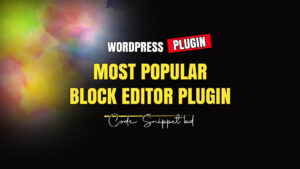If you’re running a WordPress website, having a contact form is essential—whether you’re a blogger, business owner, freelancer, or developer. Among hundreds of contact form plugins, Contact Form 7 stands out as a trusted, powerful, and lightweight option.
In this article, you’ll learn what Contact Form 7 is, why it’s a must-have plugin, how to use it, and how to enhance its capabilities for your WordPress website.
What is Contact Form 7?
Contact Form 7 (often abbreviated as CF7) is a free and open-source WordPress plugin that allows users to easily create and manage multiple contact forms. Developed by Takayuki Miyoshi, it’s one of the most downloaded plugins in the WordPress repository with millions of active installations.
Unlike other form builders that rely heavily on drag-and-drop builders, CF7 keeps it simple with shortcode-based form creation.
Why Contact Form 7 is a Must-Have Plugin
1. Free and Open Source – There’s no premium version, no upsell popups, and no hidden limitations. All features are available for free, making it ideal for beginners and small businesses.
2. Lightweight and Minimal – CF7 doesn’t bloat your site. It’s clean, fast, and loads minimal resources. It integrates seamlessly with your theme and doesn’t slow down your website.
3. Easy to Use – You can create a simple contact form in under 5 minutes. With basic HTML knowledge, you can also customize your form exactly how you want it.
4. Shortcode Integration – Each form gets a unique shortcode that you can place on any post, page, or widget to instantly display the form.
5. Supports Multiple Forms – Create as many forms as you need—contact forms, feedback forms, service request forms, or quote request forms.
6. Spam Protection – Contact Form 7 supports Google reCAPTCHA and Akismet for preventing spam submissions.
7. Customizable Email Notifications – You can set custom email messages for admin notifications and user confirmations using simple tags.
8. Extendable with Add-ons – The WordPress community has built many plugins that enhance CF7’s features, such as:
- File upload
- Conditional logic
- Multi-step forms
- Integration with Mailchimp, PayPal, or Stripe
How to Install and Use Contact Form 7
Step 1: Install the Plugin
- Go to your WordPress dashboard → Plugins > Add New
- Search for Contact Form 7
- Click Install and then Activate
Step 2: Create Your First Contact Form
- Go to Contact > Contact Forms
- A default form will already be created. Click Edit or Add New
- Use the simple tags like [text* your-name], [email* your-email], etc.
- Customize your email template under the “Mail” tab
Step 3: Add the Form to Your Page
- Copy the shortcode from the form list
- Paste it into any post, page, or widget
- Publish your page and test the form
Popular Tags Used in CF7 Forms
| Field Type | Tag Example |
|---|---|
| Text Field | [text your-name] |
| Required Text Field | [text* your-name] |
[email your-email] | |
| URL | [url your-website] |
| Dropdown Menu | [select service "Web Design" "SEO" "Marketing"] |
| Checkbox | [checkbox accept-terms "I agree"] |
| Submit Button | [submit "Send"] |
Spam Prevention with Contact Form 7
Spam is a huge problem for website owners. Contact Form 7 provides multiple layers of spam protection:
Google reCAPTCHA
- Go to Google reCAPTCHA site
- Register your domain
- Get the Site Key and Secret Key
- Go to Contact > Integration and add your keys
Akismet Integration
If you have the Akismet Anti-Spam plugin installed and activated, CF7 will use it automatically to scan form submissions.
Enhance CF7 with Useful Add-ons
You can supercharge Contact Form 7 with these popular add-ons:
| Add-on | Purpose |
|---|---|
| Flamingo | Save form submissions in the database |
| Contact Form 7 Multi-Step Forms | Split long forms into multiple steps |
| CF7 Conditional Fields | Show/hide fields based on user choices |
| Contact Form 7 PayPal & Stripe | Accept payments directly from your form |
| Mailchimp for CF7 | Add users to your email list after submission |
SEO and UX Benefits of Contact Form 7
- Improves User Experience (UX): Makes it easy for visitors to contact you without opening email software.
- Helps Lead Generation: With custom forms, you can gather more targeted information.
- Faster Response Times: You get instant email notifications, so you never miss an opportunity.
- SEO Boost with Better Engagement: A contact form improves site credibility and interaction—both ranking signals for Google.
Common Mistakes to Avoid
| Mistake | Fix |
|---|---|
| Not testing the form | Always send a test message after setup |
| Ignoring reCAPTCHA | Enable it to avoid spam |
| Using default mail settings | Customize the subject, sender, and recipient properly |
| Not setting up autoresponder | Add a user confirmation message to build trust |
Example Use Cases
- Business Website – “Get a Quote” form
- Freelancer Portfolio – Project inquiry form
- Blog – Feedback or guest post submission form
- Clinic – Appointment request form
- E-commerce Site – Product question form
If you’re looking for a free, simple, and effective way to add forms to your WordPress website, look no further than Contact Form 7. It’s beginner-friendly yet flexible enough for developers to customize.
With countless integrations and community-built add-ons, CF7 can grow with your site—from a simple contact form to a lead generation tool, survey form, or even payment gateway.
Install it today, and never miss a lead again! > https://wordpress.org/plugins/contact-form-7/