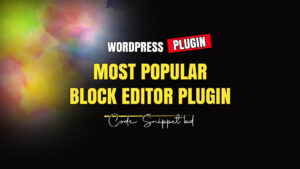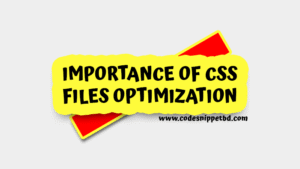Online forms are a great way to connect with your audience, but they are also a prime target for spammers and bots. If you run a WordPress website, you’ve probably experienced fake form submissions, junk emails, or irrelevant promotional messages filling your inbox.
This is where Google reCAPTCHA comes in as a powerful, free tool to keep your forms spam-free without adding friction for real visitors.
In this article, we’ll cover:
- Why spam is a problem for contact forms
- What Google reCAPTCHA is and how it works
- Different types of reCAPTCHA
- Step-by-step guide to adding Google reCAPTCHA to WordPress contact forms
- Tips to keep forms secure without hurting user experience
Why Spam Is a Big Problem for Contact Forms
Spam submissions can:
- Waste your time by filling your inbox with irrelevant messages
- Potentially harm your website if malicious links are submitted
- Slow down your customer support response
- Reduce trust in your contact form if users suspect it’s not secure
For example, Contact Form 7 users without spam protection often receive dozens of unwanted messages daily. This not only clutters email but can also hide important client inquiries.
What is Google reCAPTCHA?
Google reCAPTCHA is a free service from Google that helps protect websites from spam and abuse. It uses advanced algorithms to distinguish between humans and bots.
When a visitor submits a form, reCAPTCHA verifies their behavior using:
- Mouse movements
- Click patterns
- Risk analysis
This makes it much harder for bots to automatically submit spam.
Types of Google reCAPTCHA
Google reCAPTCHA offers several versions to suit different website needs:
1. reCAPTCHA v2 (“I’m not a robot” checkbox)
- Users click a checkbox to confirm they’re human.
- Sometimes requires solving a picture puzzle.
2. Invisible reCAPTCHA v2
- Works in the background without a visible checkbox.
- Only challenges suspicious traffic.
3. reCAPTCHA v3
- No interaction needed; works silently.
- Assigns a “score” to determine if the user is a bot.
Why Google reCAPTCHA Is the Best Choice
- Free to use
- Easy to integrate with WordPress plugins like Contact Form 7, WPForms, Gravity Forms, etc.
- Highly accurate at detecting spam bots
- Works silently for most genuine users
- Backed by Google’s security infrastructure
How to Add Google reCAPTCHA to Contact Form 7 in WordPress
Here’s a step-by-step guide to make your contact forms spam-free.
Step 1: Get Google reCAPTCHA Keys
- Go to Google reCAPTCHA admin page
- Sign in with your Google account
- Add your website domain name
- Choose reCAPTCHA type (v3 recommended for smooth UX)
- Accept terms and click Submit
- Copy your Site Key and Secret Key
Step 2: Add Keys to Contact Form 7
- Log in to your WordPress Dashboard
- Go to Contact → Integration
- Find the reCAPTCHA section and click Setup Integration
- Paste your Site Key and Secret Key
- Save changes
Step 3: Verify reCAPTCHA is Active
- Edit your contact form
- Submit a test message
- You should see the reCAPTCHA badge (for v3) or checkbox (for v2)
Tips for Maximizing reCAPTCHA Effectiveness
1. Choose the right version
- Use v3 for smooth experience, v2 checkbox for more visible security.
2. Combine with other spam filters
- Use Contact Form 7’s built-in spam filtering
- Add keyword blocking for common spam terms
3. Keep your plugins updated
- Outdated plugins may cause reCAPTCHA errors
4. Monitor spam reports
- reCAPTCHA admin panel shows suspicious traffic trends
Common Problems and Fixes
- “ERROR for site owner: Invalid site key” – Check if you copied the right key for the correct domain.
- Form not submitting – Try disabling conflicting plugins temporarily.
- Badge not showing – Ensure your theme’s footer has .
Benefits of Using Google reCAPTCHA on Contact Forms
- Stops 99% of automated spam submissions
- Improves website security and trust
- Saves time and resources
- Enhances genuine customer communication
- Works on mobile and desktop devices
If you want a spam-free contact form without annoying your visitors, Google reCAPTCHA is your best friend.
Whether you run a blog, an online store, or a corporate site, integrating reCAPTCHA with your forms will protect your website, save time, and maintain trust with your audience.
Set it up once, and enjoy peace of mind knowing that spam bots will have a much harder time sneaking in.