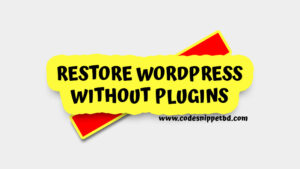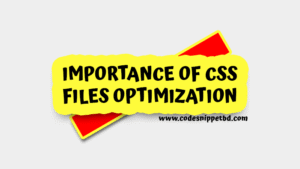A fast-loading website is not just a luxury anymore—it’s a necessity. Whether you’re running a blog, business site, or online store, speed plays a vital role in user experience, SEO ranking, and conversion rates.
If your website is built on WordPress and you’re looking for a simple and free way to boost performance, the Performance Lab plugin is a tool you should consider. Built by the WordPress Core Performance Team, this plugin introduces experimental features that are designed to improve your website’s speed and efficiency.
In this article, we’ll explore how the Performance Lab plugin can help speed up your WordPress site, how to set it up, and best practices to get the most out of it.
Why Website Speed Matters
Before diving into the plugin, let’s understand why page speed is so important:
- Better SEO: Google uses page speed and Core Web Vitals as ranking factors. Faster sites rank higher.
- Improved User Experience: Visitors expect a page to load in under 3 seconds. Anything longer leads to frustration.
- Increased Conversions: A faster website means more sign-ups, purchases, and interactions.
- Lower Bounce Rate: Visitors are more likely to stay and explore your site if it loads quickly.
Slow websites lose traffic. But with the right tools—like Performance Lab—you can fix that.
What is the Performance Lab Plugin?
The Performance Lab plugin is a modular performance plugin developed by the WordPress Performance Team. It includes experimental features that aim to improve your site’s performance. Many of these features are candidates for future WordPress core updates.
This plugin allows users to test and benefit from performance-enhancing features without needing to use heavy optimization plugins.
Key Features of Performance Lab Plugin
Here are the core modules currently available in the plugin:
1. WebP Image Support
Automatically generates WebP versions of your uploaded images, a modern format that loads faster than JPEG or PNG.
2. Lazy Loading Improvements
Enhances native lazy loading by adding placeholder colors that reduce layout shifts and improve visual experience.
3. Object Cache Health Check
Detects whether your WordPress site supports persistent object caching, which can significantly speed up database operations.
4. Enqueued Assets Auditing
Lists all JavaScript and CSS files loaded on a page, so you can see which assets are slowing things down.
5. Performance Metrics Reporting
Collects and displays basic performance metrics, helping you monitor and improve your site speed over time.
How to Install and Use the Performance Lab Plugin
Getting started is easy. Follow these steps:
Step 1: Install the Plugin
- Go to your WordPress dashboard.
- Navigate to Plugins > Add New.
- Search for Performance Lab.
- Click Install Now and then Activate.
Step 2: Activate the Modules
- Go to Tools > Performance Lab.
- You’ll see a list of modules (WebP, Lazy Load, Object Cache, etc.).
- Enable the ones that suit your website needs.
- Save changes and monitor your site’s performance.
That’s it! Your WordPress site is now running with performance-enhancing features.
Best Ways to Speed Up WordPress Using Performance Lab
Here are proven techniques using this plugin to speed up your site effectively:
1. Enable WebP Image Uploads
WebP images are smaller in size and load faster without compromising quality. Enabling this feature helps reduce page weight.
How to do it:
Activate the WebP Uploads module. From now on, any image you upload will automatically generate a WebP version (if supported by your hosting).
2. Improve Image Loading with Lazy Load Enhancements
Lazy loading helps your pages load faster by only loading images when they’re about to appear on the screen.
How to do it:
Turn on the Dominant Color Lazy-Loading module. This adds color placeholders, reducing layout shifts and improving the perceived speed of the page.
3. Use Object Caching for Database Speed
Object caching stores frequently used data in memory, which reduces load on your database and speeds up your site.
How to do it:
Enable the Object Cache Health Check module. If caching isn’t active, you’ll get recommendations on setting up Redis or Memcached (depending on your server).
4. Identify Heavy Scripts and Styles
Some plugins or themes load unnecessary files, which slow down your pages.
How to do it:
Activate the Enqueued Assets module. It will show a list of all CSS and JS files on each page, so you can take action—like disabling unused ones using a plugin such as Asset CleanUp or Perfmatters.
5. Monitor and Analyze Performance Metrics
Keep track of your website’s performance directly in the WordPress dashboard.
How to do it:
Turn on the Performance Metrics module. You’ll be able to view key stats and improve your site based on real data.
Extra Tips to Maximize WordPress Speed
While the Performance Lab plugin is powerful, you can enhance results with a few more practices:
- Use a Caching Plugin like WP Super Cache, W3 Total Cache, or LiteSpeed Cache.
- Optimize your database regularly with tools like WP-Optimize.
- Choose a lightweight theme such as Astra, GeneratePress, or Neve.
- Use a CDN (Content Delivery Network) like Cloudflare or BunnyCDN.
- Minify CSS and JS files with tools like Autoptimize.
Combining these techniques with the Performance Lab plugin will give your site a serious speed boost.
Who Should Use the Performance Lab Plugin?
The Performance Lab plugin is ideal for:
- Bloggers and small business owners looking to improve website speed without coding
- Developers who want to test experimental performance modules
- WordPress site admins who want official and safe optimization tools
It’s beginner-friendly, lightweight, and made by the same team behind WordPress itself—so you know it’s reliable.
Speeding up your WordPress website doesn’t have to be complicated or expensive. With the Performance Lab plugin, you get official tools built by the WordPress team to make your site faster, lighter, and more SEO-friendly.
Whether you’re just starting or already running a busy website, enabling just a few of the plugin’s modules can make a big difference in performance. So go ahead, install the Performance Lab plugin today, and give your visitors the fast and smooth experience they deserve.
After enabling each module, test your website using tools like Google PageSpeed Insights, GTmetrix, or Pingdom to measure improvements and make further tweaks.