Fixing WordPress Theme Issue
30$
Fix any WordPress theme issue fast — layout errors, responsiveness bugs, or update problems. Professional troubleshooting for broken or outdated WordPress themes.
Description
Your theme defines the look and feel of your WordPress website. When it breaks, your entire site may look unprofessional or stop functioning. Whether you’re dealing with broken layouts, missing styles, update-related errors, or mobile responsiveness issues — I’m here to help!
I offer professional WordPress theme troubleshooting and repair with fast delivery, guaranteed results, and secure handling of your website.
Common Theme Issues I Can Fix:
- Broken layout or design inconsistencies
- Mobile responsiveness issues
- CSS or JavaScript not loading correctly
- Errors after theme update
- White screen due to theme functions
- Compatibility issues with plugins or WordPress version
- Menu/header/footer not displaying properly
- Theme customization not working
- Elementor or other page builder theme conflicts
- Speed issues caused by theme bloat
Why Choose This Service?
- 6+ years of WordPress development experience
- Pixel-perfect theme troubleshooting
- Safe & secure with full backup
- Fast turnaround, often within 12–24 hours
- One-time fix or ongoing support available
- Detailed summary of what was fixed
How It Works:
- Place your order
- Share your site login details securely
- I’ll diagnose and fix the theme issue
- Testing, verification, and final delivery
Let me take care of your theme problems while you focus on growing your business!
Only logged in customers who have purchased this product may leave a review.
Requirements
Please provide the following details to begin fixing your WordPress theme issue:
- WordPress Admin Login
– Login URL (e.g., https://yourdomain.com/wp-admin)
– Username & password (temporary account recommended) - Theme Name & Version
– Provide the name of the active theme and whether it’s custom or third-party - Brief Description of the Issue
– What’s wrong with the layout, design, or responsiveness? - Access to Hosting or cPanel (Optional)
– For deeper debugging if needed (e.g., file or server-level fixes) - Backup Info (Optional)
– If you already use a backup plugin (e.g., UpdraftPlus, Jetpack), let me know - Page Links with Visible Issues
– Send example URLs where the issue can be seen (e.g., home page, blog, product page)
🔐 Note: Your site credentials and information will be kept strictly confidential and used only for issue resolution.
Frequently Asked Questions (FAQs)
What types of theme issues can you fix?
I fix layout problems, responsiveness bugs, header/footer errors, CSS or JavaScript loading issues, and theme compatibility problems.
Can you fix errors caused after updating my theme?
Yes, I specialize in resolving issues that occur after theme updates, including design breakage or PHP errors.
Will my website be offline while you work on it?
No, I try to work live without any downtime. If necessary, I’ll use a maintenance mode plugin during repairs.
Do you work with page builder-based themes (like Elementor, WPBakery, etc.)?
Absolutely! I can fix theme issues related to Elementor, WPBakery, and other page builders.
Can you make my theme responsive on all devices?
Yes, I ensure your theme looks great and functions properly across desktop, tablet, and mobile.
Will I lose any customizations?
No. I take backups and use child themes or safe editing practices to preserve your existing settings and customizations.
How quickly can you fix theme issues?
Most issues are resolved within 12 to 24 hours, depending on the complexity.
Can you fix theme speed and performance problems?
Yes, I can remove unnecessary bloat and optimize your theme for faster load times.
Do you fix custom-coded themes?
Yes, I have experience working with both pre-built and custom WordPress themes.
Will you provide a summary of the fixes made?
Yes, I’ll give you a full report detailing the issue, what was fixed, and any recommendations.
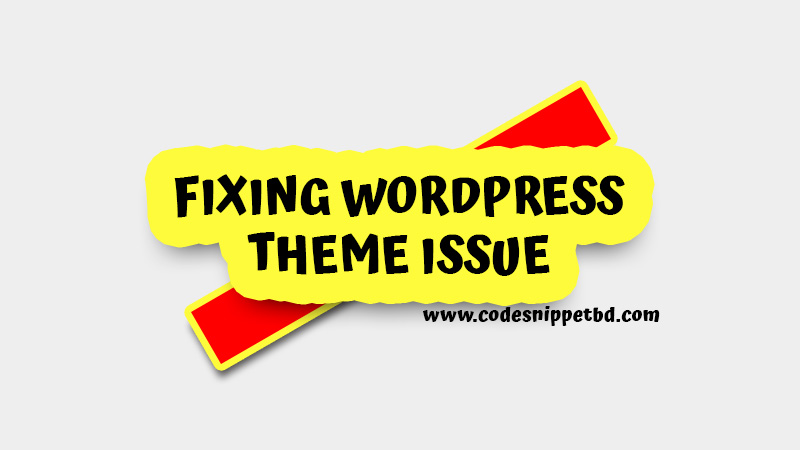


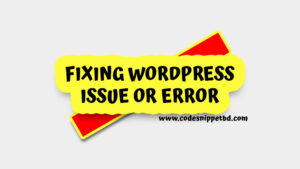
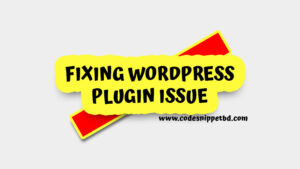
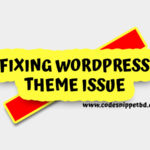
Reviews
There are no reviews yet.